We will be working on testing service applications and in order to do this properly we will need to configure the secure store service. We are configuring this service to test the ability of service applications to access external data sources. If you don't care about accessing external data sources from your service applications then you can skip configuring the secure store service and any future tests that involve it.
In order to not reinvent the wheel Microsoft already has some documentation on configuring most service applications and I will link to it when possible. Here is the document for configuring the secure store service application: http://technet.microsoft.com/en-us/library/ee806866.aspx. The steps you will want to perform in order to have a properly configured service application.
- Generate a New Key
- Create a new Target Application. I used the parameters to the right. Be aware setting the members to All Authenticated Users is not recommended this will allow any user to authenticate to external data sources that use the target application ID. But since this is for testing purposes we are going to use it to make things easy.
- Set credentials on the target application.
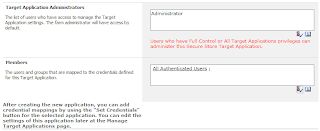
Once you have a target application setup you will be able to use this application in other service applications to test data access to external data sources.


No comments:
Post a Comment